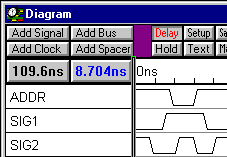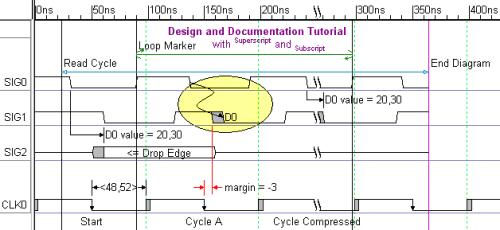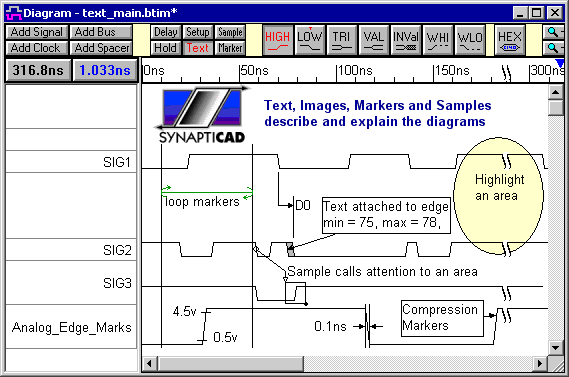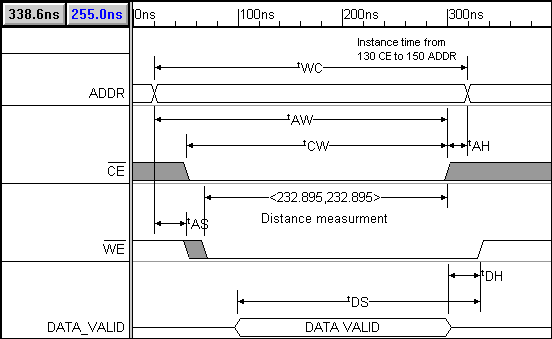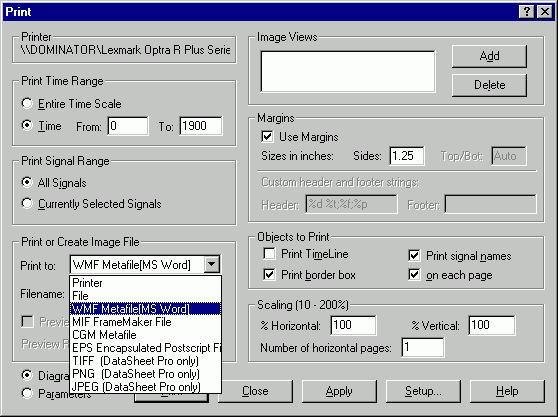Timing Diagram Documentation Features Realistic Databook Documentation SynaptiCAD's timing diagram editors have many documentation features that allow you to control exactly what your timing diagrams look like and what information is displayed. Many of these features cannot be found in any other timing diagram editors. The editors support text objects that are multi-line, with full font, color and super/subscript controls. Parameters can be curved or straight and display any of their attributes or a custom string. Waveforms can have different thicknesses, line-types, and arrows on the edges. Markers can be used to mark loops and pipe-line stages. 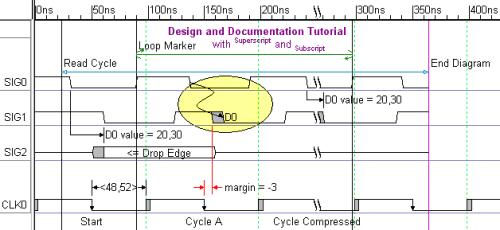 Special events can be called to attention by attaching a text to the edge. Special States can have a sample describing the activity. Text objects can also be used to highlight areas of the diagram. And in DataSheet Pro images (like logos) can be imbedded directly into the timing diagram. 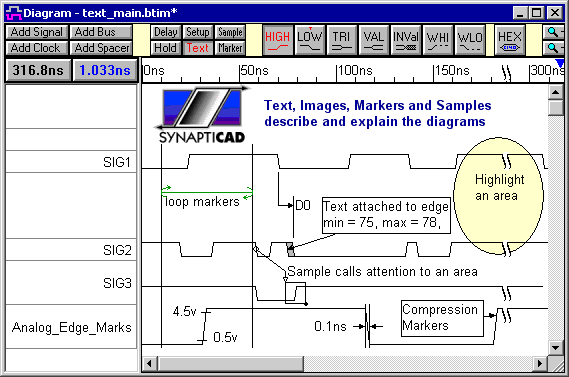 Time breaks for time compression: The time breaks can be used as a graphical display tool or as a true time compression marker. The compressed time still exists, but is not displayed on the screen. There are three different styles of time breaks: dotted, curved, and jagged that emulate the most common time breaks used in data books. 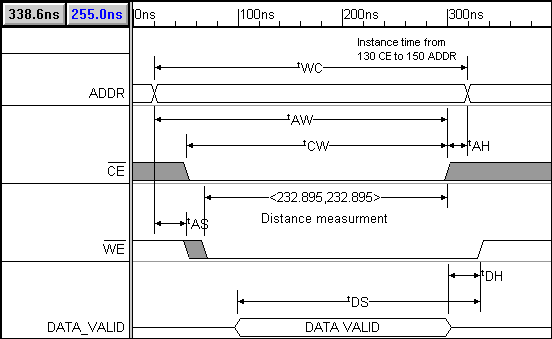
Optional OLE Support Use Object Linking and Embedding (OLE) to copy and paste different views of the same timing diagram to the clipboard for use with other programs. Managing images for documentation has never been easier!
Professional Diagrams 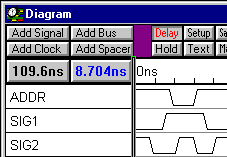 - Vary Signal Name Width: The width of the signal name window can be varied by dragging & dropping the bar separating the signal names and signal waveforms (nice for printing and image generation).
- Signals ends snapped to a marker: Signal ends can be snapped to a marker. All signals can easily end at a common time.
- Text and edge alignment grids can be set with a wide array of options.
- Signal Name Justification: Right & left justify signal names using the Drawing Preferences dialog.
-
Support for TDML: Over the next two years, on-line data sheets are going to augment or supplant printed data books. TDML (timing diagram markup language) is the timing diagram and timing parameter format recommended by the SI2 ECIX committee charged with the defining data sheet standard. With TDML you will be able to view a data sheet in a browser-like environment then automatically launch a SynaptiCAD timing diagram editor to display and manipulate the timing information. Keep checking our web site for updates on the latest TDML information. - Text and edge keyboard nudging: Use the arrow keys to move a selected text object one grid square in any direction.
- Smart Print Settings: When the File > Print Diagram menu option is selected, the Print dialog range defaults to the End Diagram Marker, or if there is no such marker then to the last drawn edge.
- Show Attachments to Hidden Signals: A new option in the Drawing Preferences dialog allows attachments to signals like text objects and markers to continue to be displayed even when their parent signal is hidden. This lets you create data-book quality diagrams, by using signal segments to line-up and center text without showing the signal segment.
- Grid Lines: Gridlines are available on all signals and clocks. Also, grid lines can have starting and stopping signals. Clock grids are accessed through the Signal Properties dialog.
Print or Embed Images into Documents Inserting timing diagrams into word processors is easy with WYSIWYG copy-to-clipboard features. For the creation of publication quality images, the nine following vector image formats are supported: - SVG Scalable Vector Graphics File
- WMF metafiles (these are written to a file and put on the clipboard where the Paste command can be used to insert the image into MS Word)
- MIF files for FrameMaker (editable from inside FrameMaker)
- EPS files and support for imbedding image previews (good cross-platform support)
- CGM metafiles (editable images for Microsoft Office)
- EMF enhanced metafiles
- Datasheet Pro also includes the ability to print diagrams to pixel and vector image formats;
- TIFF Tagged-Image File Format
- PNG Portable Network Graphics (Royalty free) Image Format
- JPEG Joint Photographic Experts Group compressed image file
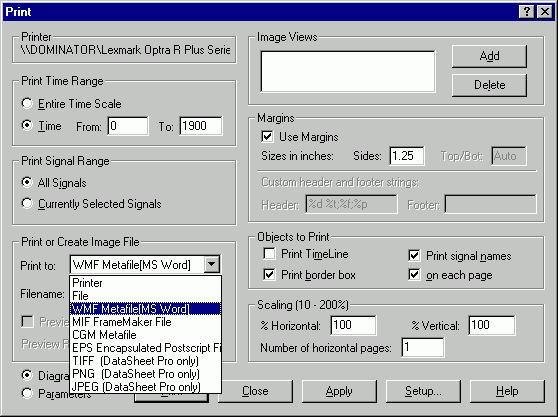
|