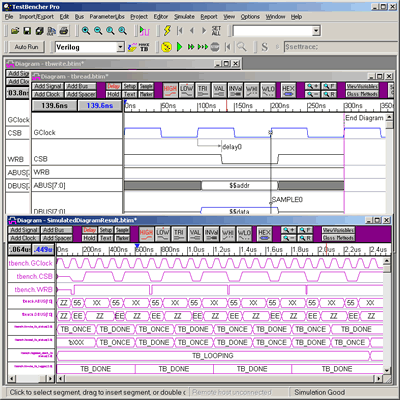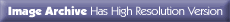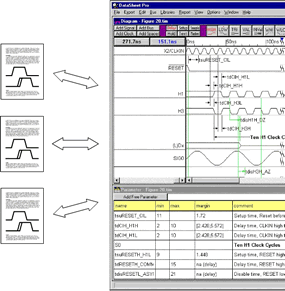| |||||||||||||||||||||||||||||||||||||||||||||||||||||||||||||||||||||||||||||||||||||||||||||||||||||||
| |
| EDA Major Version Press Release, for Immediate Release May 2003 DataSheet Pro adds Multiple Timing DiagramsBLACKSBURG, VA, May 20, 2003 - SynaptiCAD's DataSheet Pro v9.0 provides engineers and documentation professionals with an efficient environment for creating and maintaining timing diagrams and component data sheets. The new version includes multiple graphical displays that enable the user to open and edit several timing diagrams simultaneously. This feature is extremely useful for visually comparing different timing diagrams. Users can also view one timing diagram while drawing a similar timing diagram in the design. DataSheet Pro also provides a full timing analysis environment that can be used during the design phase. The timing diagrams created by the design engineers can include both digital and analog signals with full support for advanced documentation constructs such as time breaks, grid lines, super and subscripted text, and active-low signal names. These timing diagrams can later be transferred to the documentation department for direct incorporation into component data sheets. This eliminates the need to re-enter data and avoids misinterpretation of specifications. Includes Free TDML ViewersSynaptiCAD provides free TDML viewers for analyzing timing diagrams and parameter tables created by Data Sheet Pro. These viewers can be distributed to customers and coworkers. The free TDML viewer lets an engineer view the timing diagram, perform what-if timing analysis, and enter or merge his design constraints with a component's timing diagram. Engineers can quickly evaluate potential components for critical timing constraints and clock speed compatibility. With a professional version of DataSheet Pro or one of our other editors like WaveFormer Pro, timing diagrams can also be exported as stimulus vectors and HDL models for use with HDL, SPICE, and gate-level simulators. OLE Embeds Timing Diagrams Directly into Data SheetsDataSheet Pro uses Object Linking and Embedding (OLE) to provide immediate in-place editing of timing diagrams. Documentation professionals will be able to receive timing diagrams produced by design engineers using any industry-standard Timing Diagram Markup Language (TDML) product, such as WaveFormer Pro or Timing Diagrammer Pro, and embed them directly into documentation programs like FrameMaker and Word. These images can be edited at any time directly from the publishing program by double clicking on the image to launch DataSheet Pro with the selected timing diagram. Diagram Editing and ManagementIn addition to OLE, DataSheet Pro provides view support and project management features that give the user a method of controlling, manipulating, and updating the diagrams for a given project. Views enable the user to store the settings for multiple pictures taken from a single timing diagram. These pictures are snapshots of specific segments of the diagram. The project management feature provides a project window where related timing diagram files can be listed. Double clicking a timing diagram opens it for viewing and editing, giving easy access to a set of related timing diagrams. DataSheet Pro also provides customization of the appearance of a set of diagrams using style sheets. Style sheets make it easy to ensure that a set of timing diagrams conform to a departmental standard without enforcing the style on the diagram creators. Publishing FeaturesThe direct web publishing features allow timing diagrams to be easily converted into JPG and PNG formats that can be published on the web. DataSheet Pro supports six other ways to convert timing diagrams into vector and bitmap image files included among these are: EPS with preview, MIF (FrameMaker format), WMF metafile, CGM metafile, and enhanced Windows metafiles. Vector files can be sized and scaled without affecting the appearance of the lines in the timing diagram. Contact InformationDataSheet Pro v9.0 will be demonstrated at the 2003 DAC Conference in Anaheim, CA USA. DataSheet Pro is available on Windows and Solaris Platform starting at $4000. For more information, contact SynaptiCAD at phone (800)804-7073 or (540)953-3390, fax(540)953-3078, email: Sales Office, web site: www.syncad.com. |
| |